Finance Overview
Instructions
In the Finance Overview you are able to see the current balances of your bank accounts and cards at a glance. Current accounts, investment accounts (e.g. overnight money accounts, savings accounts, saving contract for capital-forming benefits), loans, credit cards or securities accounts are not listed separately anymore. You will get all information on one page.
The different views
You will find a foldout options menu right under the heading „Finance Overview“. There you can choose between “Simple List View” (set as default), “Customer Number View” and “Product Category View”.
Simple List View
In the Simple List View the individual products are shown in a list. For every account you will see the appropriate IBAN or card numbers.
Customer Number View
This view filters the products by the appropriate customer number. By selecting a customer number, the related elements will be displayed. he appropriate accounts and cards are then presented like in the option “Simple List View”.
Product Category View
In this view the accounts and cards in the Finance Overview are categorized.You will find foldout fields, e.g. for accounts, investment products, credit cards and securities accounts. After expanding the categories, the respective products will be displayed independently of the appropriate customer number.
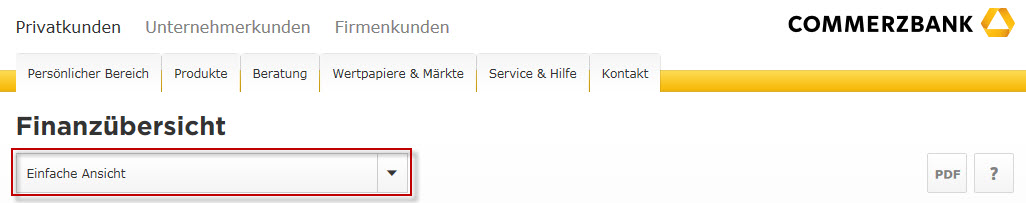
The features of the Finance Overview
Regardless of the selected structure of the overview, the features for each product are the same.
By clicking on the arrow in front of each line that includes a product, the detail view can be displayed.
In the detailed view you will get a notification, if your transaction account shows a negative account balance.
The row, that shows the name of the product, also shows the current balance.
Behind the balance there is a check box. If this box is checked, the balance of this product is included in the overall balance, which is displayed in the top row of the product list.
At the far right you find the button “Actions” where you can select specific functions for each product (e.g. Opening the transaction overview, switching to the transfer screen or setting up a standing order). If the detail view is already expanded for the one product, the possible actions for this product will be shown directly beneath the button “Actions”. Then, selecting this button is no longer required.
If you want to save or print your Finance Overview, a PDF document of the overview can be displayed. You will find the relevant button on the top right, at the same height of the options menu for the different views.

FAQs
What can you see in the Finance Overview?
In the Finance Overview every product, which is registered for online banking, is displayed on a list. If a product is missing, please contact your consultant directly.
In the individual view of a product you can see a notification, if your transaction account shows a negative account balance.
What is the overall balance?
The overall balance includes the balance of the products that you have selected with check marks. Products that are not selected are not included in the overall balance. Balances of products in foreign currencies will be considered with the converted amount in Euros.
What views can you choose?
You can choose between three different views. The “Simple List View” shows your products without any categorization. The “Customer Number View” structures the products by the appropriate customer number. The “Product Category View” structures your products by predefined product categories.
What is a foldout element?
A variety of the products have foldout elements. By expanding it, more information on your product will be displayed.
How does the adjustable element work?
Every product has an adjustable element. With drag & drop you can change the order of the products within your Finance Overview. Please consider that products can only be moved within the same customer number or product category.